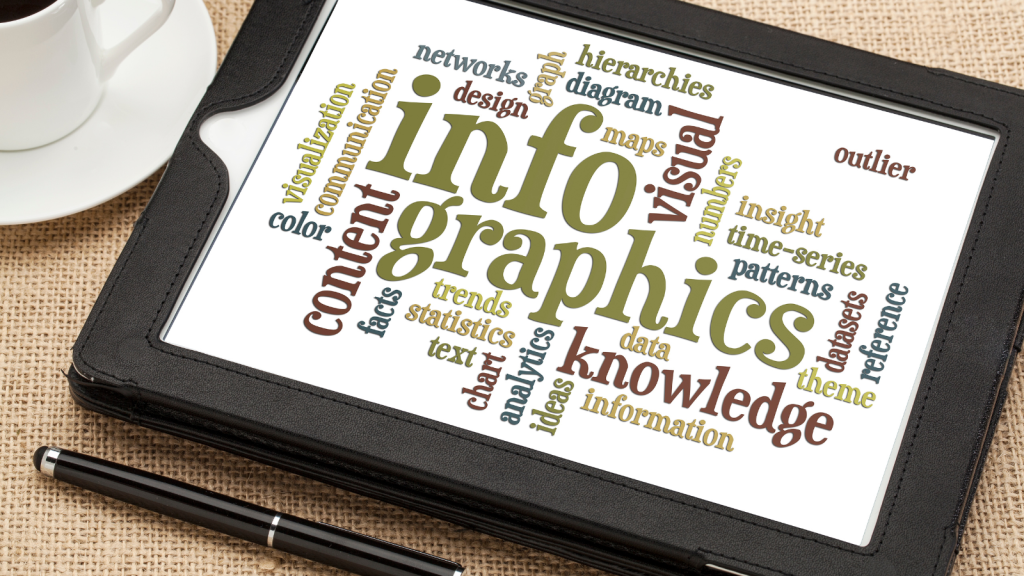“I can’t wait to read a paragraph of stats on Facebook today!”
But show them a bright, punchy infographic—even about something as dry as retargeting strategies—and suddenly they’re clicking, saving, and sharing like you just revealed the secret to the universe.
So how do you create social media infographics that not only inform—but convert?
This article breaks down how to design high-converting infographics, even for complex topics like Facebook Ad retargeting, while using NLP (Neuro-Linguistic Programming) to make your visuals resonate deeper.
And as always—we’ll do it with a few imaginary stories, because concepts are good, but stories stick.
Why Infographics? Why Now?
Imagine this:
Karan runs a digital ad agency. He’s been posting long Facebook posts explaining his ad results, metrics, and tips on retargeting.
They get likes. A few comments. But hardly any leads.
Then he tries something new.
He creates a 3-slide Instagram carousel titled:
“ 3 Facebook Retargeting Tactics We Used to Lower CPA by 70%”
Each slide has minimal text, bold visuals, and a clear transformation.
Result? 2x more saves, 400% more shares, and 9 leads in one week.
Infographics make information digestible, visual, and emotionally sticky—especially in crowded social feeds.
Strategy #1: Design Around a Story, Not Data
Most infographics are built like boring presentations:
-
Stat
-
Arrow
-
Chart
-
CTA
Let’s flip that.
Start with a story arc, like a 3-act movie.
For a retargeting infographic, structure it like:
1. The Problem (Act I):
“97% of website visitors leave without converting.”
2. The Twist (Act II):
“But what if your ads could follow them with precision?”
3. The Reveal (Act III):
“Here’s how we use Facebook retargeting to get them back ”
Each “act” becomes a separate slide or section of your infographic.
NLP Insight: Humans understand stories faster than stats. If your infographic feels like a journey, engagement skyrockets.
Strategy #2: Apply the “One Message Per Frame” Rule
Ever seen an infographic crammed with so much text, you feel like you’re reading a spreadsheet?
Don’t do that.
Keep each slide or section focused on ONE idea.
Not five. Not three. Just one.
Why?
The human brain processes and retains single concepts better than clusters.
Example:
Bad:
“Use Custom Audiences, Install Pixel, Set Up Lookalikes, Test Creatives, and Analyze Metrics.”
Better:
Slide 1: “Step 1: Install Your Pixel Right—Most People Don’t.”
Slide 2: “Step 2: Create Warm Audiences from Video Views.”
Slide 3: “Step 3: Serve Emotional Ads, Not Generic Ones.”
NLP Tip: End each section with a mini-mind hook like:
“What would this look like for your audience?”
This pulls the reader into active imagination, triggering internal engagement.
️ Strategy #3: Visual Metaphors Are Your Secret Weapon
Let’s say you’re explaining retargeting logic. You could just write:
“Use website custom audiences to serve ads based on visited URLs.”
Or…
You could design it as a boomerang.
-
The person leaves your site → the boomerang flies away
-
The retargeting ad → brings them right back
Suddenly the concept becomes an image. And images stick.
Other metaphor ideas:
-
Abandoned cart = a forgotten suitcase
-
Audience segments = doors to different rooms
-
Ad funnel = a treasure map with steps
Pro Tip: Use Canva’s free icon library or platforms like Undraw, Storyset, or Blush to create metaphor-driven visuals.
Strategy #4: Infographics That Sell Need Emotional Anchors
Here’s a little-known trick:
Infographics aren’t just for teaching—they’re for persuading.
If you want people to sign up, buy, or DM you after seeing it, you need to trigger:
-
Curiosity
-
Relief
-
Urgency
-
Excitement
How?
Use emotionally charged headers:
-
Instead of “Retargeting Tips,” say:
“What 7-Figure Brands Know About Facebook Retargeting That You Don’t”
-
Instead of “Facebook Pixel Setup,” say:
“The Mistake That’s Silently Killing Your Ad ROI”
NLP Tip: Frame your headers like questions people are already asking themselves.
Examples:
-
“Why are my ads not converting?”
-
“Where are my warm leads going?”
When your infographic matches the viewer’s inner voice, it becomes irresistible.
Strategy #5: Use Carousel Infographics on Instagram & LinkedIn
People love swiping. Especially if each swipe reveals something they didn’t know before.
That’s why carousel infographics crush on Instagram, LinkedIn, and even Facebook Stories.
How to build one:
-
Slide 1: Big hook. Bold question. Curiosity headline.
-
Slide 2–4: Breakdown of steps, stats, or secrets
-
Final Slide: CTA with emotional nudge:
“Save this for your next ad campaign ”
“DM us the word ‘Retarget’ if you want our full checklist”
NLP Layer: Use directive language like “Save this,” “Swipe for more,” “Share with your team.” These are micro-commands that trigger action.
Bonus: Infographics + Retargeting = Full Funnel Power
Want to go advanced?
Here’s how Karan turned his infographics into a retargeting engine:
-
Posted carousel infographic on Facebook and Instagram.
-
Created a Custom Audience of people who viewed 95% of the post.
-
Ran a follow-up ad:
“Liked our tips? Get the full PDF checklist. Free for 48 hours.”
The result?
Low-cost clicks. High intent traffic. Real leads.
Pro Tip: Turn engaged infographic viewers into a warm audience segment, and serve them deeper-value content or offers.
It’s design and retargeting working together like a well-oiled marketing machine.
✍️ Final Thoughts: Infographics Are Not Just Pretty. They’re Powerful.
Don’t treat infographics like decoration.
Treat them like visual sales letters.
When you:
-
Use metaphor over metrics
-
Focus one idea per section
-
Tap into emotion, curiosity, and urgency
-
Mirror the language your audience already thinks in…
…you create scroll-stopping visuals that educate, resonate, and convert.
Even for complex, B2B, or “boring” topics like Facebook Ad Retargeting.
Because when you design with psychology and strategy, people don’t just “see” your infographic…
They feel it.
And they act on it.